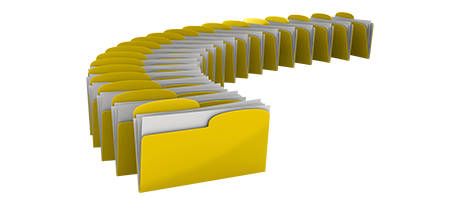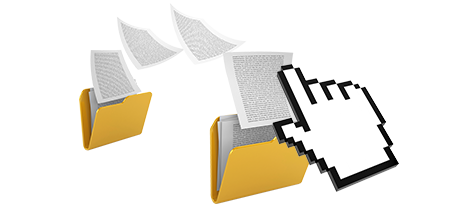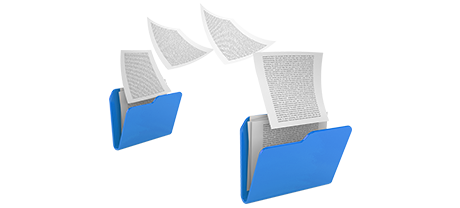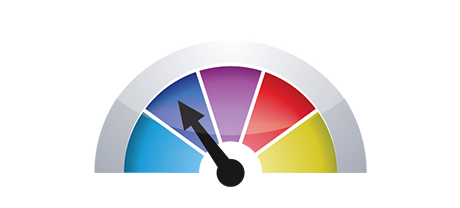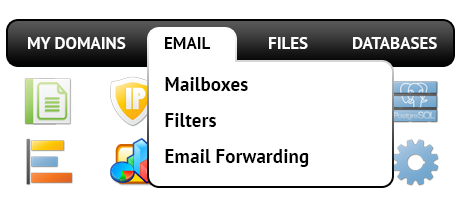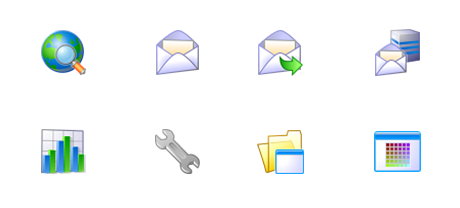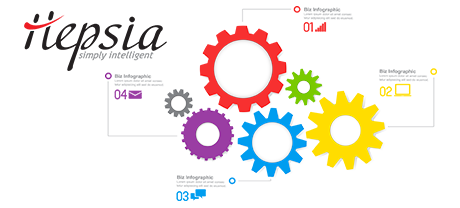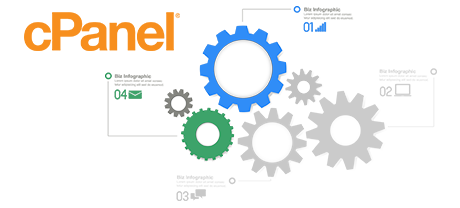A few years ago, the cPanel Control Panel seemed to be an unquestionable front runner on the hosting market. Its recognition grew so large that today cPanel is an analog of Control Panel. However, the cPanel Control Panel has been created on out of date ideas and what worked great in 2005 is just not valid presently.
That is why, we came up with the WebsiteHosting.mom Control Panel, built on the concepts of today and ready for the circumstances of the foreseeable future. It has been designed to work in the cloud, to be uncomplicated and to enable you to control every aspect of your web presence: website, domain name and invoicing, all from one place.
1. Domain name/invoicing/website controls
When using the WebsiteHosting.mom Control Panel you are able to take care of your websites, domains and e–mail messages within the same location. You don’t have to depend on any other payments or domain name interfaces.
The cPanel Control Panel does not provide synchronised handling of domains and web sites. You get one payments panel for your domains and bills, and another Control Panel for your sites.
2. File Hierarchy
With the WebsiteHosting.mom Control Panel, each domain and subdomain will have its unique directory within the main hosting account directory. That way, all sites are going to be fully isolated from each other.
In the cPanel Control Panel, you have just one folder for your main web site and all additional web sites are situated inside this folder. This makes handling many different sites from a single interface very puzzling.
3. File Manager
With the File Manager in the WebsiteHosting.mom Control Panel, you will have 100% control of the data files of your sites. You’ll be able to instantly add new files utilizing drag–and–drop functionality, effectively modify a few files simultaneously through the multi–selection option, unarchive archives with a click of the mouse, edit files using the integrated basic and WYSWYG managers and a lot more.
The File Manager featured in the cPanel Control Panel has been upgraded several times through the years, but it still fails to provide good results when compared with other online file manipulation applications. You cannot utilize a drag–n–drop functionality to publish files, the archive/unzip tool could be hard to rely on at times and the file management user interface is restricted in capabilities.
4. No–charge Bonus Features
The WebsiteHosting.mom Control Panel is managed by our company and incorporates a huge assortment of freely available extras that will normally cost you over $1000 dollars with many other suppliers. You’ll get access to countless bonus design templates, the Site Installer Instrument, Free Web Applications, a PHP Framework Installer, a selection of Advanced Applications, etcetera.
The no–cost extras bundled in the cPanel Control Panel may differ from N/A to several. All free–of–cost bonus tools within the cPanel Control Panel are licensed software and are available to you provided that your hosting company has obtained a certificate to distribute them. So, if your host no–cost tools together with your plan, they’ll in fact raise the value of the whole service.
5. Control Panel Interface Performance Rates
The WebsiteHosting.mom Control Panel runs on our own Linux shared hosting. It is enhanced to perform on our setup of hardware parts and also to function with our selection of software tools. This will make it run a lot faster as compared to almost any other Control Panel on the market. And it’s more secure as well.
cPanel continues to be working on a platform from a decade ago and will really be sluggish at times. The cPanel development team has made a big step with the release of cPanel accelerated. Then again, in evaluation experiments, common web site administration functions frequently indicate much better outcomes with less popular Control Panel tools.
6. Multi–domain name Control
Using the WebsiteHosting.mom Control Panel, you are able to manage a variety of domain names and web sites from one location. Moving between domain administration and site administration is completed by just going to a new area of the Control Panel. You do not have to sign into a standalone interface to handle your web sites.
If you try to accommodate a lot of domains in a cPanel account, you will end up faced with a quite perplexing folder hierarchy. By default, cPanel hosting accounts are built to handle just one domain. In this way, in order to work with ten domain names simultaneously, for example, you’ll have to configure ten unique accounts. Otherwise, all of the added domains’ content files will be situated in the directory of the primary domain.
7. Control Panel Menu
The WebsiteHosting.mom Control Panel is actually simple to browse through. You will find a practical top navigation bar, from which you can get to any area of the Control Panel, without needing to get back to the homepage every time. Plus, we’ve integrated a quick statistics widget on the home page, so every time you sign in, you can have a glance at exactly how many site visitors have recently attended your website.
In the cPanel Control Panel, the main page is the sole location that includes links to the numerous sections. If you go into a menu and want to easily change to a different one, you will need to return to the homepage and go further from that point. This sort of navigation may slow down your job when you need to quickly perform several operations at the same time.
8. Demo Accounts
The WebsiteHosting.mom Control Panel comes with a full–featured demo that provides almost every menu and functionality it has. You can start creating a website, add applications, make email accounts, and so on. That way, you can get a much more rounded understanding of its interface and functions before signing up.
From the demo account of the cPanel Control Panel, you’ll be able to only get acquainted with look of its user interface. Nearly all functions are unavailable and you also cannot actually navigate away the homepage. With a lot of hosting suppliers, you’ll be granted ability to access a plain cPanel demo account, and will not have the ability to explore the Control Panel you’ll in fact be utilizing to take care of your sites if you enroll.
Instead of just reading about the WebsiteHosting.mom Online Control Panel, you can simply go and visit the Live Demo to check out for yourself how effortless site administration could be.
Hepsia
- Live Demo
Service guarantees
- WebsiteHosting.mom’s bundles include zero setup costs and also a 30 day refund guarantee. Our typical reply–back time is twenty mins.
Compare our prices
- Have a look at our prices and choose the most suitable website hosting service for your private or business sites. You can easily move up to a more advanced package with only a click.
- Compare our hosting plans
Contact Us
- It is possible to get in touch with us throughout business hours on the phone for any pre–sale information and facts.