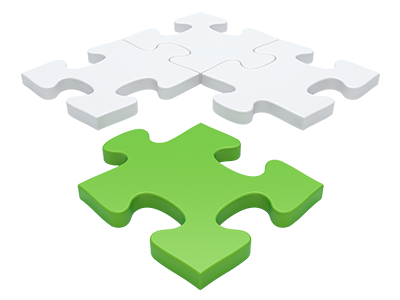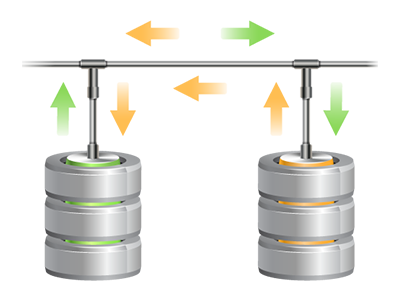Database Manager
Easy to use and highly–effective user interface for database management
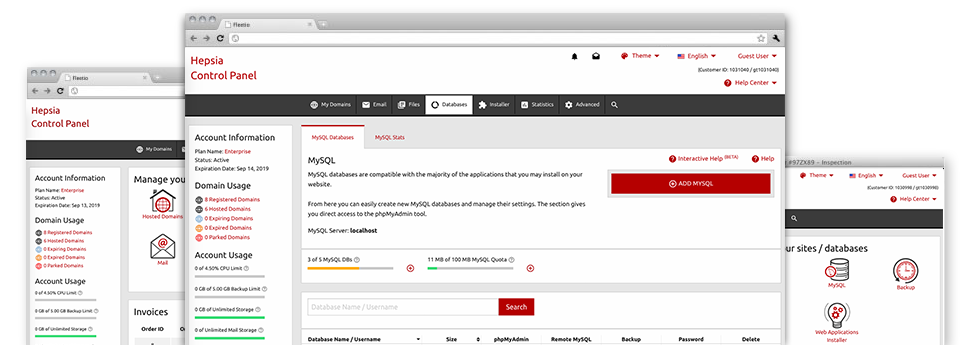
Within the WebsiteHosting.mom Online Control Panel you’re going to find a fully–fledged, easy to navigate Database Manager! Utilize it to get total command over all your databases. It is easy to simply configure new MySQL and PgSQL databases and supervise them via the phpMyAdmin and phpPgAdmin software tools, respectively.
Tidy and User–friendly Interface
Manage all of your databases from just one location
The Database Manager within our Online Control Panel provides a powerful yet simplified user interface. It is possible to configure a whole new MySQL or PostgreSQL database by just typing a user name and security password. What’s more, you can make a backup file or customize the password of your database with merely a mouse click.
Via the Database Manager you’ve got immediate access to the administration area for all of your databases, allowing you to make easy corrections if you happen to need to.
Uncomplicated Database Data backup
Safeguard your database information with merely a mouse click
In case you have dealt with databases, you are aware that generating a manual database backup is just not a basic task. In an effort to change this, we have made an effortless to use tool that will back up your complete database with just a single mouse click. The back–up file shall be ready for you in under a minute, with regards to the size of the chosen database.
You won’t notice any limits on just how many backups you could make for any specific database.