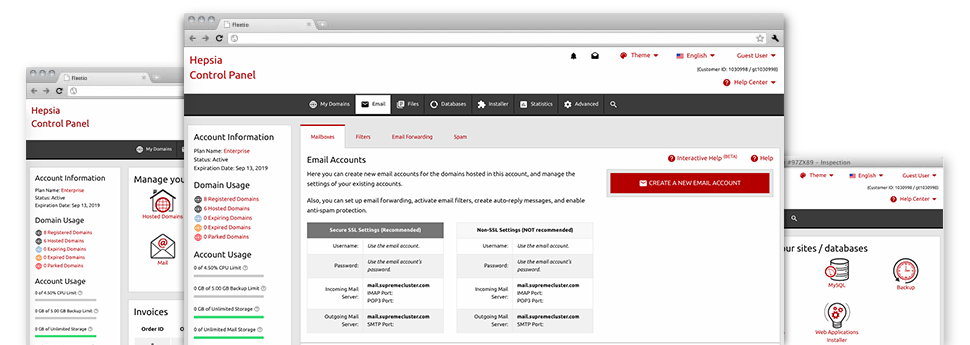Even though using emails generally is an effortless action, managing the mailboxes for your website can be quite a cumbersome process. Except, if you have an uncomplicated user interface, just like the Email Manager that can help you to get the job done. It comes with a lot of built–in beneficial software tools that will assist you carry out sophisticated jobs in just a few mouse–clicks. Look at what our Email Manager can do to suit your needs!
Anti–Spam Protection
Spam will be kept out of one’s mailboxes
We’ve launched a customizable anti–spam solution that utilizes well configured sets of rules to filter out the arriving messages. Depending on what kind of spam messages you receive, it is easy to control the levels of protection. However, be careful using the higher level of protection, since it might filter out valuable messages. You could also designate a unique level of spam protection for each and every mailbox you’ve got.
All of the junk mail messages could be either erased or sent to a pre–selected mailbox. It is easy to decide which activity you want through the anti–spam protection tool’s interface.
Email Forwarding
Divert messages from one e–mail account to another
We have made it simple if you want to forward email messages from a mailbox to a different one within your Linux shared hosting account. Everything you need to do is specify the e–mail account that you like to forward and then fill out the desired mailbox in which you wish all of the messages to get sent to.
Additionally, you can enable a duplicate of each forwarded message to be left within the mailbox that you have forwarded.
Email Filters
Design custom spam filters without trouble
Email filters are a tool you can easily take advantage of. They work in a quite simple manner according to key phrases. Everything you need to execute is just designate the keywords that you like the filter to use and which section of the mailbox these key terms should be found in like subject line, message body, footer, etc.
One way you can use e–mail filters will be to direct all of the junk email messages to a particular folder. Then you can additionally designate if you wish the filtered e–mail messages to be kept in the directory (which means you can determine if some message is sent there in error), or to be deleted.