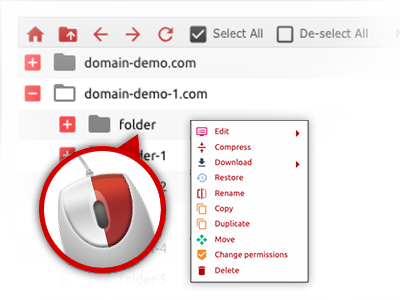The WebsiteHosting.mom File Manager
You can forget FTP clients with the File Manager
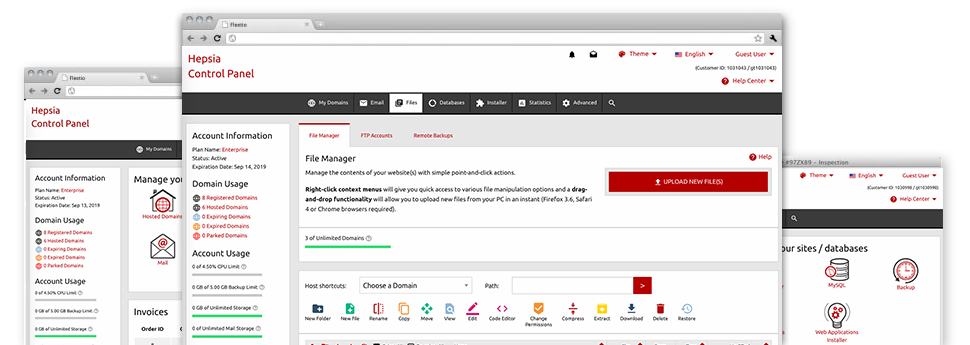
We provide you with a drag–and–drop File Manager, featuring a variety of user–friendly instruments like an inbuilt picture viewer and a variety of file editors. You can make rapid uploads, archive/unarchive data files, change permissions and a lot more. The applications are well–organized and easy to get through with huge action keys and right–click context navigation. Take a look at the different apps and capabilities built in the WebsiteHosting.mom File Manager.
Drag–and–drop file uploads
Add data files without any difficulty
Transferring data files between your desktop machine and any of your web pages is now quick and easy, thanks to the drag–and–drop feature delivered by the File Manager. You can easily drag data files from your notebook or computer and drop them in the Online Control Panel via secure SSL connection. That’s all. It usually takes seconds to upload a file and a little bit longer for any bigger data files and folders.
You don’t need to mount any third–party software package or Internet browser plug–ins. The drag–and–drop function included in the File Manager performs equally efficiently on all major operating systems.
Right–click context menus
Manage all of your with a click
Most File Managers list all the actions which you can conduct with a file or folder on the top of the page. We feel the latter isn’t properly arranged. With the File Manager, you can get all of the file managing choices whenever you right–click a file or directory. This option is also applicable for a lot of files/folders.
You can actually rename, copy, move, download, edit, preview, archive, unarchive and delete any file or directory you decide with merely a mouse–click.
Archive/Unarchive files
Archive or extract archive files in seconds
Unlike the majority of file management user interfaces and FTP (File Transfer Protocol) clients, the WebsiteHosting.mom Online Control Panel offers an option to archive/unarchive files way quicker. It is straightforward. To have a folder reduced to a compact size, simply pick it and click on the Compress button. To unwrap the contents of an archived directory in your hosting account, select it and then click the Extract button. The File Manager uses numerous file extensions, which include .ZIP, .RAR and .TAR.GZ.