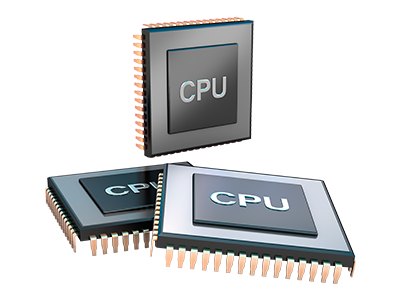Statistics Manager
All of your web site activity reports generated immediately
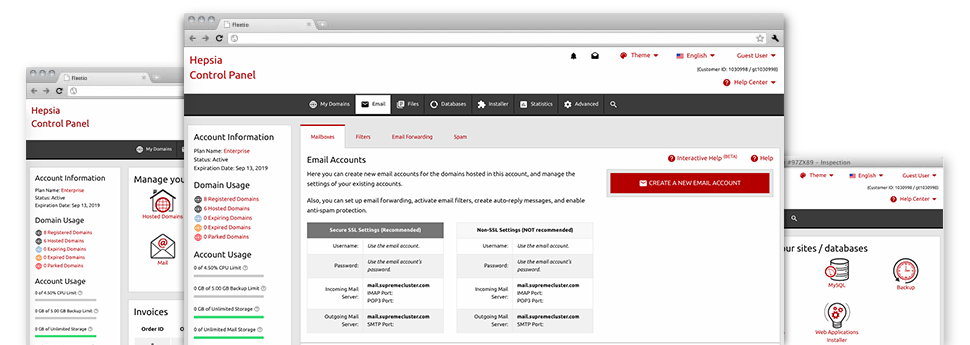
Through our Online Control Panel, you’ll be able to keep an eye on all aspects of your online presence. You’ll have access to detailed stats, which will supply you with actual information on the server resources your sites are consuming and the visitors they’re having. You will also find some significant info about the hosting servers in general. The information is split up into portions, so you can instantly find your path around.
Server Information
Check out information about your hosting server
If you wish to check what exactly is the present syndication of PHP or MySQL or even the Operating System of the hosting server where your hosting account is situated, go to the Server Specifics area of your Online Control Panel. There you can also find info about the installed Perl modules, the inbound and outbound email servers, plus the actual IP address your hosting server.
You’ll find the server info table inside the Stats portion of the WebsiteHosting.mom Online Control Panel.
Access & Error Stats
Learn how individuals communicate with your web site
In the Access & Error Logs section of the WebsiteHosting.mom Online Control Panel, you can switch on and track the access and error records for the web sites hosted within your Linux shared hosting account. The access log is a report on all of the files featured on your website (including text files, image files, video files, and so forth) that people have demanded to look at.
The error log is a range of all of the caution and malfunction notifications relating to your website. It will help you stay away from any kind of potential problems with the site’s operation.
Traffic Statistics
The simplest way to follow website visitors’ flow
When you manage a booming site, it’s crucial that you know a lot about website visitors – just how many unique visitors your web site receives, exactly how many visitors come back to your website, which keyword phrases individuals use to come to your site, etc. In the Statistics Manager part of your Online Control Panel, one can find two web traffic statistics tools – Webalizer and Awstats that will help you discover all the info you may need.
The tools involve no configuration. When your web site is on the web, they’ll start accumulating data with no effort from you.
CPU Stats
Keep an eye on your websites’ CPU load
The CPU statistics enclosed as part of your Online Control Panel will offer you live information of the server load that is generated within your hosting account because of your scripts, database lookups, and so forth. Thus, the more dynamic and complex your website is, the more server assets it may need to remain running efficiently.
The CPU load data is supplied within an easily readable manner and offers you information about the hosting server load made each day, monthly or annually. This precise data will help keep you updated on the web server power consumption at any moment and will aid you to prevent your web sites from getting offline due to web server overload (reached CPU use limitations).